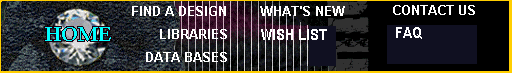
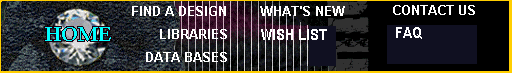
 addes4, party true type font, letters, lettering TTF | Windows GSF | Gerber |
 adine, adine true type font TTF | Windows GSF | Gerber |
 adjutant, TTF | Windows GSF | Gerber |
 adlib, TTF | Windows GSF | Gerber |
 advnbklg, TTF | Windows GSF | Gerber |
 advndemi, TTF | Windows GSF | Gerber |
 advntbk, TTF | Windows GSF | Gerber |
 aero, TTF | Windows GSF | Gerber |
 agate-bo, TTF | Windows GSF | Gerber |
 agate-n1, TTF | Windows GSF | Gerber |
 agatha, TTF | Windows GSF | Gerber |
 airbrsh, TTF | Windows GSF | Gerber |
 albert, TTF | Windows GSF | Gerber |
 alex-fra, TTF | Windows GSF | Gerber |
 alexa, TTF | Windows GSF | Gerber |
 alexandr, TTF | Windows GSF | Gerber |
 algeria, TTF | Windows GSF | Gerber |
 ambrosia, TTF | Windows GSF | Gerber |
Show me more fonts
Go Back a Page.
I have a design or font to attach to email for you!
Search for another design.