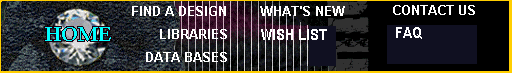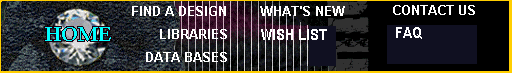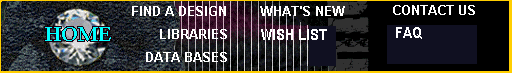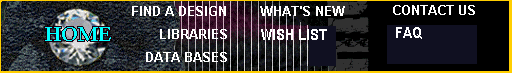
Click here to search for another design or font.
Instructions to dump new 0371 and 0361 fonts into Kern-It folders.
also a discussion of dumping into Monu-Cad and Visual Cadd
Of utmost importance is that you back up your entire CADD directory. Dumping this font, or any font requires an over-write of existing data. Depending on your Data Factor settings and personal taste, you might not want this font once living with it for a spell. To return to your present set-up will require that you dump the original fonts back to their original folders. The folders you seek should be found in your C:\cadd6\cmp\ directory. If not found there look one structure down to C:\cadd6\cmp\kernit\
Copy to backup do not cut or remove the existing folders or any of the data contained within the 0371 and 0361 folders. This is because I have found some characters to work well just as they are; such as the quotation marks and a few others. Therefore when you actually dump you will over-write only the components found in the files supplied by us.
Change your File Path. At the command line type FP C and choose or type the directory where the 0371 or 0361 fonts reside. (FP = file path and C= components) press the Return or ENTER key to return to the main screen. REMEMBER that if you dump the 0371 fonts this turn around, next dump you will need to change the FP to 0361. Don't screw that up!
Open the Roman3 file. Choose the COMPONENT menu from the CADD6 menu. You will employ the COMP DUMP command. Click on COMP DUMP and the command line will prompt you as to the character being dumped. When you press the return or enter key, the program will ask if you want to over-write the file. Press O to do so. This will continue until all the characters are dumped.
Remove the drawing and open the next one (assumably the roman condensed - rocon - file and repeat the process.)
Consider your Kern-it factors. Found in your SETTINGS menu. The way Kern-It offers up fonts is based on several aspects to your layout. The default Data Factors for what is called Exaggerated Serifs is any character UNDER 1.5 inches. The larger serif was designed so that when a character was scaled to under 1.5 inches its bars would not be too thin.... guess the designer got that one wrong! Anyway, the Exaggerated Serif font is found in the 0371 folder (for Roman Modified lettering) and since you might want that font used also for 2 to 3 inch letters also, change the Data Factor to ON and to 3.00
Vytek cutters and a few others you might want to - or at least I have to - change my 1.00 size lettering to 1.013 and my .75 lettering sizes to .76 This is in response to the Vytek which is employed by the shop I send work to. I have found that many cutters, including Gerbers I need not have to do this to produce a proper letter. Experiment with this aspect.
Visual Cadd and Monu-Cad users should download the 0361.zip and 0371.zip files and expand them. Once expanded, bring each component to screen into one drawing file and proceed from there.
Users of Monu-Cad, Visual Cadd, Generic Cadd and developers who either operate Kern-it or a similar component-based kerning program need only to locate the folders which bring to screen the Roman Modified characters. Once located you should note the file names. For example: in OurCad the Roman Modified, large serif letter A found in the 0371 folder is named 0371A.cmp In Monu-Cad the file name is MCALF010A.cmp Kern-It users in Visual Cadd would call the KERN035A.yo file. Once you study and understand the naming scheme (and AFTER you back up the folders) bring the file you downloaded from us to screen. Save the file as another drawing file. For example, save romcon.gcd as romcon2.gcd (or romcon2.dwg if you are using Monu-Cad. Visual Cadd users should save the file as romcon2.vcd) This will allow you to work on - and screw up - the existing file while leaving the original intact.
Snap a line to each component handle so that you know where it is. Explode all the components. Re-save the drawing and close it. Open the file (you did this in order to remove all exploded components.) Now create each character anew (be sure to name it with capitol ((upper case)) names such as A and not a) Use the point at the ends of your lines as the new handles. Save each component to the name of the component you use for that character. Such as MCALF010A or MCALF010B, etc or KERN035A or KERN035B, etc. Once this is done, study the instructions provided above and research the method needed to dump the components into your system. For Monu-Cad there is no difference.
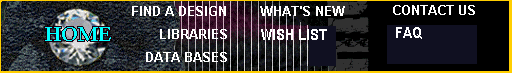
Copyright 1996 ADSTONE, INC. STRICTLY ENFORCED